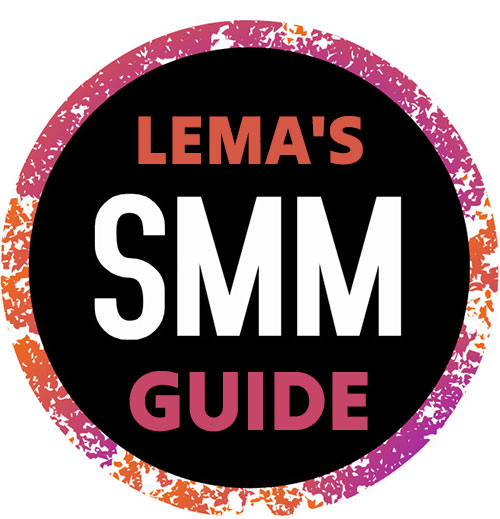When it comes to YouTube content creation, multiple factors can contribute to the success of a video – storytelling prowess, compelling content, and high-resolution visuals, to name a few. But what about video format? Does it also make a difference in your YouTube journey? Simply put – yes, it does. From that, let’s dive deeper to understand why and how.

The Significance of Video Format in YouTube Content
The format of your YouTube videos plays a pivotal role in quality preservation and viewer experience. While YouTube supports a wide range of video formats — including .MOV, .MPEG4, .MP4, .AVI, .WMV, .MPEGPS, FLV, 3GPP, WebM — there are formats more effective for optimal viewing experience and less data storage.
Video Formats and Their Effects
- MP4 – MP4 (.mp4) is one of the most universally accepted formats with high-quality output. Its balance of quality and file size makes it an optimal choice for YouTube content creators. MP4 supports a wide array of codecs, including H.264, which is recommended by YouTube for high-definition (HD) videos.
- MOV – .mov files are Apple’s proprietary video format for QuickTime. While it maintains high quality, MOV files tend to be large in size, which could lead to longer upload times on YouTube and significant space usage on your hard drive.
- AVI and WMV – While AVI and WMV formats are also compatible with YouTube, they are not typically recommended because they may lead to larger file sizes compared to MP4, without a corresponding increase in quality.
- MPEG-4 – MPEG-4 (.mpeg-4) files produce relatively small sizes, mainly if a low bitrate is used, but this can lead to a reduction in video quality, often making them less desirable than MP4 files.
- FLV and WebM – FLV and WebM offer small files but are best suited for web applications. They may result in reduced video quality, making them less common choices for YouTube uploads.
Enhanced Viewing Experience
The right video format ensures that quality remains intact after the video gets compressed while uploading on YouTube. High-resolution videos often translate to a better viewer experience, ultimately leading to longer watch times and increased engagement.
YouTube’s Recommended Upload Encoding Settings
And lastly, YouTube provides specific recommendations for encoding your videos. These guidelines suggest using the H.264 codec for video streaming, uploading videos in a 16:9 aspect ratio, and audio codec AAC-LC.
They recommend MP4 as the best among all video formats – it takes less time to upload and processes faster on the platform. It’s important to note that these are recommendations, not requirements, but adhering to them can streamline your video upload process.